The US economy loses 50 million hours ($7.4 billion) a day in productivity, according to HBR.
Here’s why this happens — companies often rely on employees to log their efforts into a timesheet manually.
Expecting employees to log the time they spend sending or replying to emails is highly impractical and time-consuming. Besides, manual systems are notoriously error-prone.
Moreover, depending on an honor system for time tracking can lead to time theft and buddy punching. All it takes is a few rotten apples to build an atmosphere of distrust and stress at a workplace.

The cost of manual time tracking
While there are several downsides to manual time tracking, we’re going to explore the top three.
1. Time theft can cost up to 7% of the annual payroll
APA (American Payroll Association) reports that almost 75% of businesses in the US suffer from time theft — when employees are paid for hours they didn’t work by recording their hours inaccurately.
While some might take advantage of the honor system to exaggerate their work hours, for most, it’s unintentional. For example, an employee working from home could have logged into their system, and then get distracted by household tasks. It gets tougher for those juggling or caregiving along with their jobs.
Even a few minutes can add up to an insane amount — up to 7% ($70,000) of the annual payroll.
And a major reason for time theft in the first place — web portals to log time manually.
2. Payroll errors can cost 1-8% extra
The same APA survey also highlights how almost 33% of employers make payroll errors, thanks to manual data entry. The cost of such errors is significant — 1-8% of the total payroll.
Here’s an example to put these numbers into perspective. For a small business employing 20 people with an average salary of $50,000, the losses can add up to anywhere between $10,000-80,000 every year.
3. Buddy punching affects nearly 75% of companies
Another top consequence of manual time tracking is the practice of buddy punching — one employee covers for another by clocking in on their behalf. Buddy punching is illegal, unethical and affects almost 75% of the companies in the US according to the APA.
For a small business with 20 employees and an average salary of $50,000, the approximate hourly pay is $24 (40-hour work week). Even if one employee clocks in 30 minutes early to cover for their colleague, that’s an extra $12, or $25,000 annually.
Inconvenience of manual time tracking
Apart from the financial losses, there are several other inconveniences to manual time tracking.
1. Inefficient payroll processing
Payroll processing is labor-intensive and time-consuming with manual time tracking systems. We discussed the direct cost of inefficient payroll earlier, but what about the indirect costs – in opportunity, work enjoyment, and more?
Manual time tracking leads to subjectivity, which leads to the HR team having to spend days to review, audit and reconcile timesheets — all of which could be completely avoided with automated time tracking.
2. Lack of employee visibility
It’s hard for managers to keep track of how their teams are spending their time when they’re manually recording it instead of using an automated system. Additionally, without complete visibility into their employees’ activities, it’s difficult for them to identify areas where efficiency can be improved.
3. Unclear project progress
For team leads, it’s hard to get an accurate picture of the progress of their projects without having access to a reliable time tracking system.
Manual time sheets are often incomplete, inaccurate or delayed and make it difficult for managers to stay on top of their teams’ activities and measure performance accurately.
Is it unethical to track employees’ time?
No – if anything, it’s unethical not to! By automatically tracking employees’ time, employers can ensure that their teams are working efficiently and that they’re paid accurately for the hours they work.
It also helps to create an atmosphere of trust in the workplace — after all, if an employee knows that their effort is being tracked and appreciated, they’re more likely to be motivated.
Furthermore, tracking employee time allows companies to spot any discrepancies quickly so they can make sure no team member is overworked or underpaid.
Strong management is only possible with accurate data — and that’s exactly what automated time tracking can provide. The more transparency there is, the better company processes can be optimized and management can bring the potential out of your team.
How an automated time tracking software with anti-fraud mechanisms can help
It all starts by gaining complete visibility into your employee’s efforts. Tracking their work automatically helps businesses gauge the financial value of the work done.
For employees, such a system is:
- More convenient, accurate, and minimally disruptive
- Effective in understanding how they work
- Useful in tracking activities that seem trivial but can eat up a sizeable chunk of their workday (like emails)
That’s where a software facilitating automated employee time tracking (in real-time) and equipped with robust anti-fraud mechanisms can help.
Let’s look at the top benefits of such a software.
1. Eliminate manual errors with automated time tracking
Using an automated employee time tracking software, employees can set up reminders or notifications to punch in at the right time. Once logged in, the software would track time spent on various activities automatically.
A good software allows employees to log in using the device of their choice — desktop, laptop, tablet, mobile, or an API. The software would also work offline (without an internet connection) so that time tracking is uninterrupted.
2. Avoid time thefts and buddy punching with a real-time anti-fraud mechanism
The best employee time tracking tools are equipped with an anti-fraud mechanism to prevent time thefts or buddy punching by verifying the following in real-time:
- The device type, date, and time of log in
- Location tracking via GPS
- WiFi configuration tracking
- IP validation
Plus, a great employee time tracking solution comes with facial recognition and voice commands. So, employees can use biometrics to log in and track their activities.
The voice commands facilitate touchless clock in at companies that require employees to work on-site — a must in the age of a highly contagious pandemic.
3. Get better at planning projects and allocating resources
Without knowing the actual time taken per task, it’s impossible to come up with a realistic estimate of resources needed for a project. An employee time tracking software can track time spent on productive and unproductive (work that doesn’t add any value to the project) tasks to:
- Improve productivity and work habits
- Flag overtime (as these employees could be close to burnout)
- Estimate the resources required more accurately to avoid missing deadlines or stretching teams too thin
4. Improve employee motivation and productivity
Whenever employees reach their time limits, an employee time tracking software notifies the right supervisors immediately to avoid extra work hours.
Time tracking also lets employers know which employees need rewarding and which ones need coaching by comparing the time taken to perform a certain set of tasks. For instance, if one employee takes four hours to finish a task that another took just an hour to wrap up, it’s a sign that the first employee might be facing some challenges.
Merely tracking employee time without offering support might make them feel disengaged and disconnected, much like Dilbert.
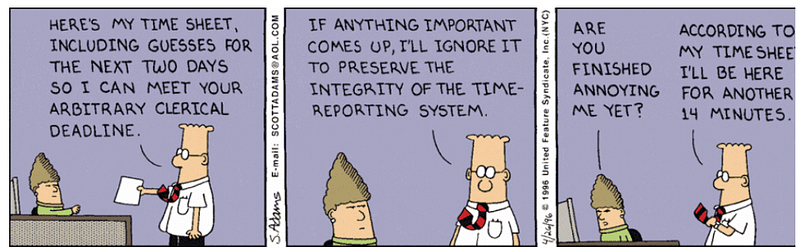
Instead, tracking time and then talking to employees to know how to help them at work can:
- Improve performance
- Boost morale, motivation, and workplace engagement
- Avoid burnout
- Foster a long-lasting workplace relationship that keeps talent attrition in check
Five things to consider before investing in an employee tracking solution
While an employee time tracking software can seem like a silver bullet for all productivity, payroll, regulatory, and cost-related problems, there’s a catch. The software you choose must meet your needs and match your budget.
That’s why it’s crucial to look for these five things when evaluating various employee time tracking software:
- The cost: Ask about upfront investments and licensing fees. Also check for costs of training, implementation, and support.
- The learning curve: Check the amount of training required to use the solution.
- The infrastructure: Understand the IT requirements to implement the solution and find out how long it will take to set up the tool. Don’t forget to check whether it integrates with your existing HR technology stack.
- The data: Ask about the kind of data you can collect through the software. Are you able to get insights into employee performance, productivity levels and more?
- The features: Check whether the software allows you to track *time off requests* and *automate notifications*. These two are the largest time sinks re: employee time tracking, and often the most tedious.
It’s not a stretch to say that the right employee time tracking solution can save you over 20% or more per employee — buddy punching, payroll errors, and time theft are all major contributors to corporate inefficiency.
Plus, you’ll have access to data-driven insights into how employees are spending their time, enabling you to make better decisions and improve efficiency.

How Oitchau can save money for your business
The right employee time tracking software can save 1-7% of payroll costs. That’s where Oitchau can help.
Oitchau offers a cloud-native, user-friendly application that tracks activities in real-time and stores all crucial employee data on a single platform.
The platform has a sophisticated anti-tracking mechanism that verifies the device, location (via GPS, WiFi details or Bluetooth), and IP address to prevent time thefts and buddy punching.
Integrations
Oitchau seamlessly integrates with major project management systems like Jira and Asana. With one-click, employees can log their time without having to leave the interface they’re working on – saving them time and giving employers an accurate picture of their progress.
Reports
The platform also offers detailed, customizable reports to help employers analyze the time spent on specific projects or task. This helps identify patterns and areas of improvement for better productivity. These reports can be tailored to show data based on departments, teams or individual employees for more granular insights – the possibilities are endless.
Eliminating buddy punching alone can save several percent of payroll costs and improve margins considerably. But when you add in the cost savings from manual data entry and time theft, it’s easy to see why a strong time tracking system is essential for any modern business.
Save payroll, improve margins, and grow your business
With Oitchau, businesses can save up to 7% of their payroll costs and build a culture of trust with accurate data-driven insights into employee productivity.
Sign up for a free trial to explore the various ways in which Oitchau can save money and improve overall effectiveness at your workplace.
